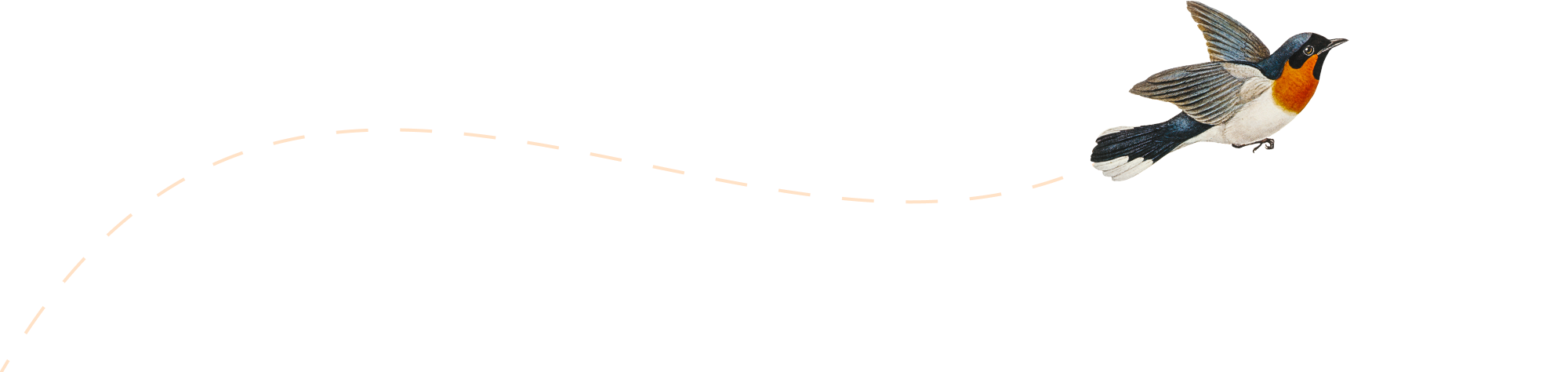-
How to install Tiny ERP
This is how to install Tiny ERP. As usual I take no responsibility for anything that may or may not happen. To download and install Tiny ERP go to Applications>Add/Remove. In the search box type in accounting. Go down to Tiny ERP and click the check box Click Apply A dialog comes up, Click apply…
-
How to install Grisbi
This is how to install Grisbi. I take no responsibility for anything that may or may not happen on this walkthrough. Grisbi is another personal finance management program. Open Terminal Type in sudo apt-get install grisbi Click enter Type in your root password Click enter Let the application download and install. to run grisbi type…
-
How to install KMyMoney
This is a step by step walkthrough on how to install KMyMoney. I take no responsibility for anything that may or may not happen. KMyMoney is an application dealing with personal finance, and it works just like MS-Money and Quicken. Open Terminal, Type in sudo apt-get install kmymoney2. Hit enter. Type in administrator password. Hit…
-
How to install Eqonomize
This is a step by step walkthrough. I take no responsibility for anything that may or may not happen. Eqonomize is an personal finanace accounting software for a small household. Open terminal. Type in sudo apt-get install eqonomize Type in your root password. Let the program download and install. To start the program in the…
-
Due to Technical Difficulties
I have had to switch back to out old theme for now until I figure out what went wrong.
-
How to install Konversation
This is a walk through that is told in simple step by step directions. I take no responsibility for anything that may or may not happen. This is how to install Konversation. Konversation is a KDE Instant Messenger program. Step 1: Open Terminal. Step 2: Type in sudo apt-get install konversation Step 3: Type in…
-
How to install keep
This is a walk through that is told in simple step by step directions. I take no responsibility for anything that may or may not happen. This is how to install Keep. Keep is a KDE back up application. Step 1: Open Terminal. Step 2: Type in sudo apt-get install keep Step 3: The Terminal…
-
How to install K3b
This is a simple step by step walk through. As usual I take no responsibility for anything that may or may not happen. This is how to install k3b a cd burning application which burns cdimages, erases cd-rws, Formats DVDs, copies CDs’ and DVDs’ and Rips all cds, and DVDs’: Step 1: open terminal. Step…
-
How to install KChart:
This is a simple step by step walk through. As usual I take no responsibility for anything that may or may not happen. Step 1: Open a terminal. Step 2: Type in sudo apt-get install kchart Step 3: When it asks you if you want to continue, type in y and then tap enter. Step…
-
How to install KMail.
This is a simple step by step walk through of how to get KMail installed on your Ubuntu 8.04 Machine. I take no responsibility for anything that may or may not happen. Step 1: Go open the terminal. Step 2: type in this command: sudo apt-get install kmail. Step 3: type in your password. Step…